





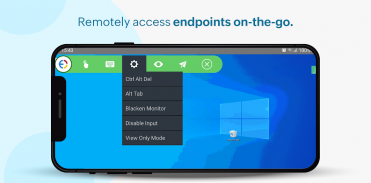




















Endpoint Central MSP

Mô tả của Endpoint Central MSP
Ứng dụng này sẽ chỉ hoạt động trong cấu hình với Máy chủ MSP Trung tâm Điểm cuối có sẵn trong mạng doanh nghiệp của bạn.
Quản lý Điểm cuối khi đang di chuyển.
Các tính năng được hỗ trợ:
Phạm vi quản lý, Quản lý bản vá, Quản lý tài sản, Cấu hình, Công cụ và Quản lý thiết bị di động
Ứng dụng android ManageEngine Endpoint Central MSP trước đây gọi là Desktop Central MSP được đóng gói dành riêng cho các nhà cung cấp dịch vụ để kết nối và tương tác liền mạch với máy chủ, máy tính xách tay và máy tính để bàn của khách hàng trên toàn cầu. Nó cho phép các nhà cung cấp dịch vụ CNTT quản lý hệ thống của khách hàng khi đang di chuyển và giải phóng họ khỏi bị mắc kẹt trong văn phòng để thực hiện các công việc thường ngày này, nhờ đó giúp họ làm việc hiệu quả hơn.
Thực hiện các tác vụ sau chỉ bằng vài cú nhấp chuột bằng ứng dụng:
• Quản lý máy tính của khách hàng
• Thêm hoặc xóa máy tính sẽ được quản lý bằng Endpoint Central MSP
• Bắt đầu cài đặt các tác nhân trong các máy tính được quản lý
• Kiểm tra trạng thái cài đặt các tác nhân trong máy tính cần thiết
• Giám sát tần suất liên hệ của đại lý với máy chủ
• Xem lại thông tin trên từng Văn phòng từ xa
Quản lý tài sản:
• Tổng quan về tài sản đang được ứng dụng quản lý
• Hệ thống quét để tạo thông tin về phần cứng và phần mềm
• Xem lại thông tin về Tài sản phần cứng đang được quản lý
• Kiểm tra tình trạng tuân thủ của phần mềm
• Phân tích việc sử dụng phần mềm của bất kỳ phần mềm nào để tối ưu hóa tài nguyên
• Cấm phần mềm: Cấm sử dụng một số ứng dụng nhất định
Quản lý bản vá:
• Quét và xác định các máy tính dễ bị tấn công
• Phát hiện các bản vá còn thiếu cho Windows, Mac, Linux và các ứng dụng bên thứ 3
• Phê duyệt/Từ chối các bản vá lỗi
• Giám sát các tác vụ triển khai bản vá tự động
• Xem tình trạng sức khỏe của hệ thống
Điều khiển từ xa nâng cao:
• Hỗ trợ đa màn hình
• Người dùng bóng tối
• Khởi động lại trong một phiên làm việc từ xa
• Phiên cộng tác từ xa
• Kiểm tra phiên từ xa
Làm thế nào để kích hoạt?
Bước 1: Cài đặt ứng dụng android Endpoint Central MSP trên thiết bị của bạn.
Bước 2: Cung cấp URL máy chủ MSP Trung tâm Điểm cuối của bạn
Bước 3: Đăng nhập bằng thông tin xác thực MSP Trung tâm Điểm cuối của bạn
























